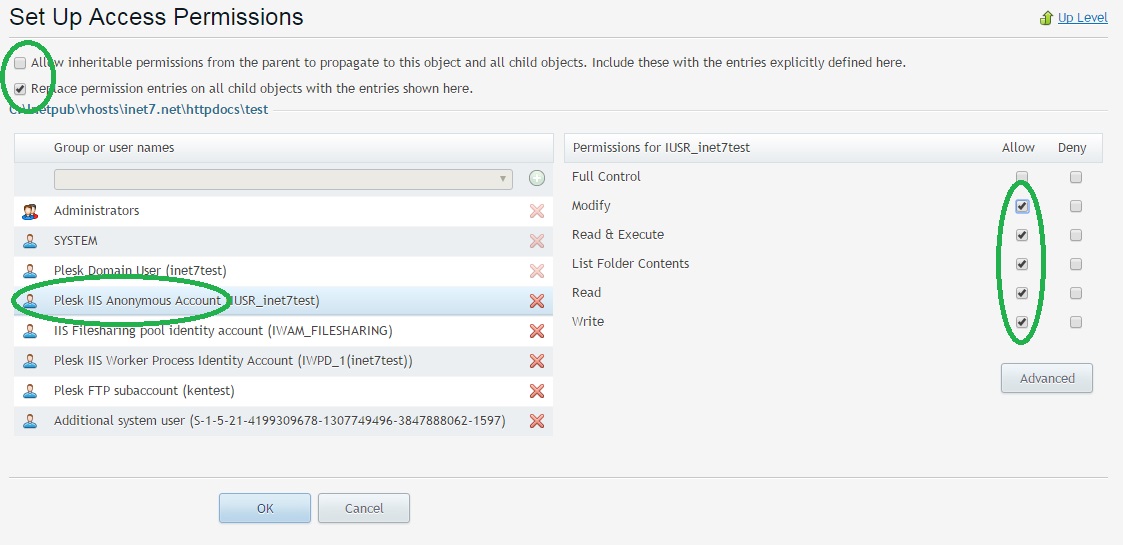You may access your Hosting Service Control Panel by:
- Logging into http://manage.inet7.com
- Click Services
- Click on "Active" of any particular service
- Scroll down to "Open Control Panel"
Once you are in the control panel, there are many features and a fantastic Help Menu at the top which includes access to Video Tutorials for commonly performed tasks.
To Change folder or file permissionns:
- Click "Files" and navigate to the folder or file that needs updating.
- Hover your mouse over near the left-hands side of the "Modified" time stamp, you will see a tiny arror display. Click this to show options including "change permissions":
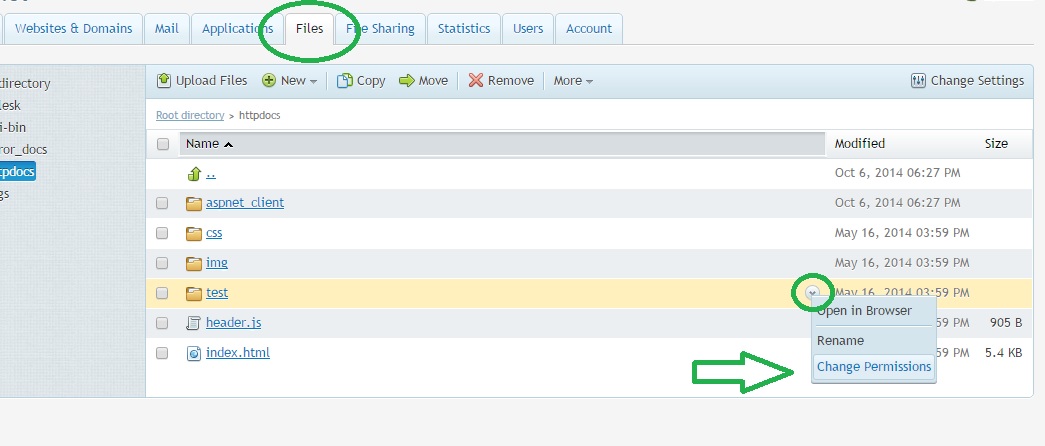
- By default, the folder you are in will inherit the permissions of it's parent folder. Since you are customizing this folder, you want to "uncheck" the box next to "Allow inheritable permissions...."
- Next, check the box to "replace permission entries on all child objects"
- For Most application-based file changes/uploads, the application will use the IIS Anonymous User, Hightlight this user, then select the permissions you would like this user to have.
- Click "ok".